How to export Facebook Group Members to Excel / CSV
UPDATE
Since Facebook has changed API the export method described on this page doesn't work anymore. See more here
1. Log in to your verified Facebook account.
2. Go to “Graph API Explorer” through this link https://developers.facebook.com/tools/explorer 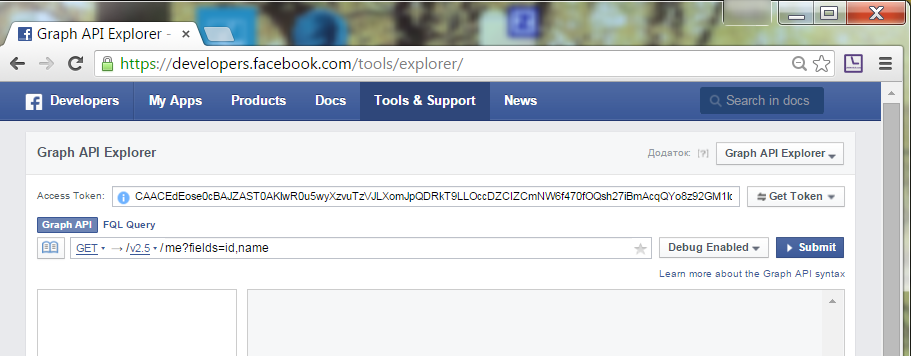
3. Group ID you can get using search by group name. Go to group page and copy group name from link in address bar 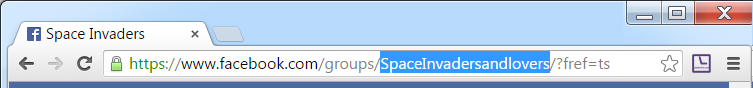
4. Under the Graph API enter “search?type=group&q=” and paste Group Name, then click on submit, all the groups that match search criteria will appear. Copy ID from first group (underlined). 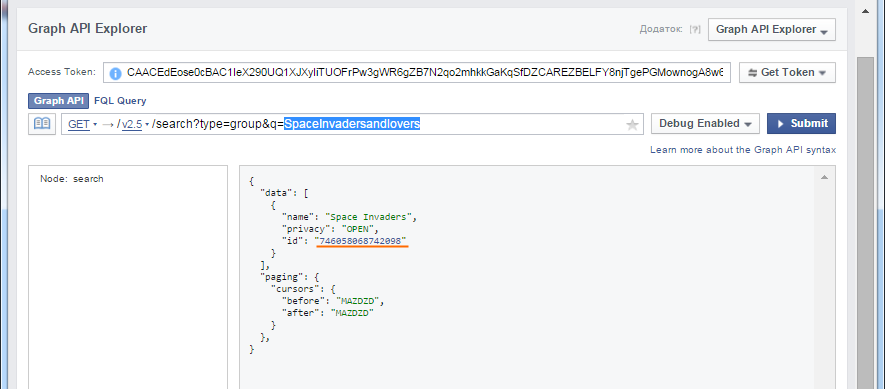
5. Under the Graph API paste Group ID and put /members at the end. Click on submit and you will get JSON with groups members.

5.1. Copy JSON and go to Convert JSON as text and paste JSON in JSON: field on Text tab.
5.2. or make direct link using your access token and the group id : https://graph.facebook.com/v2.5/GroupIDHere/members?limit=500&access_token=YourAccessTokenHere
6.1 Open Web Browser (Google Chrome). Paste just copied URL into address bar and press 'Enter'. Web Browser will display(download) JSON file.
6.2 After that in order to save file to your disk press Ctrl+S. 'Save As' window will be openned.
6.3 Set file name and extension '.json'. Click 'Save' button.

7. Go to Convert JSON as File tab and choose JSON file you just saved. Choose conversion options, enter reCAPTCHA and click Submit (green Plain button).

